Hearing device technology is constantly improving. Hearing aids today have small computers inside that measure the sound coming into the hearing aid. Hearing aids automatically make processing adjustments based on what type of sound it is, how loud it is, and from what direction the sound is coming. While this section focuses on hearing aids, many of these same features are also available in cochlear implants. What features are available to your child may depend on your child's age and hearing device.
Bluetooth or Wireless Connectivity
Connecting your child's hearing aids to a cell phone, tablet, laptop or music player allows your child to hear the phone conversation, video, game or music directly through their hearing aids. Many hearing aids are able to directly stream audio from other devices (phone, computer) via Bluetooth or other wireless methods. Other hearing aids use a small streaming device to connect to the phone or computer. The streaming device is worn around your child’s neck or clipped to their clothing.
Apps for Cell Phones and Tablets
Some hearing device manufacturers have apps for cell phones or tablets that connect to your child's hearing aids. These apps allow you to see the hearing aid battery life, monitor or change the volume settings, or change the listening program for your child.
Remote Microphone Systems
Wireless technology also allows hearing aids to connect to small, remote microphone systems. A remote microphone system has two parts:
- a microphone that you wear close to your mouth and
- your child’s hearing device that picks up your voice from the microphone.
Because the remote microphone is placed close to your mouth, it helps your child clearly hear more of what you say when you are in a noisy place or when you are talking to them from a distance. Keep in mind that your child does not need to hear
everything you say or do during the day. Think about using the remote microphone when you are having a conversation or singing with your child when you are far away from them, when they can’t see your mouth, or when they are in a noisy place. Examples of how remote microphones can be worn:
- Worn by a parent driving a car so their child in the back seat can hear them more clearly over the road noise
- Worn by a teacher or parent in places like the zoo or a museum so the child can hear them more clearly among the background noise and other people's voices
Note that your child will benefit from other people--like a coach, babysitter, dance or music teacher--using the microphone as well as family members.
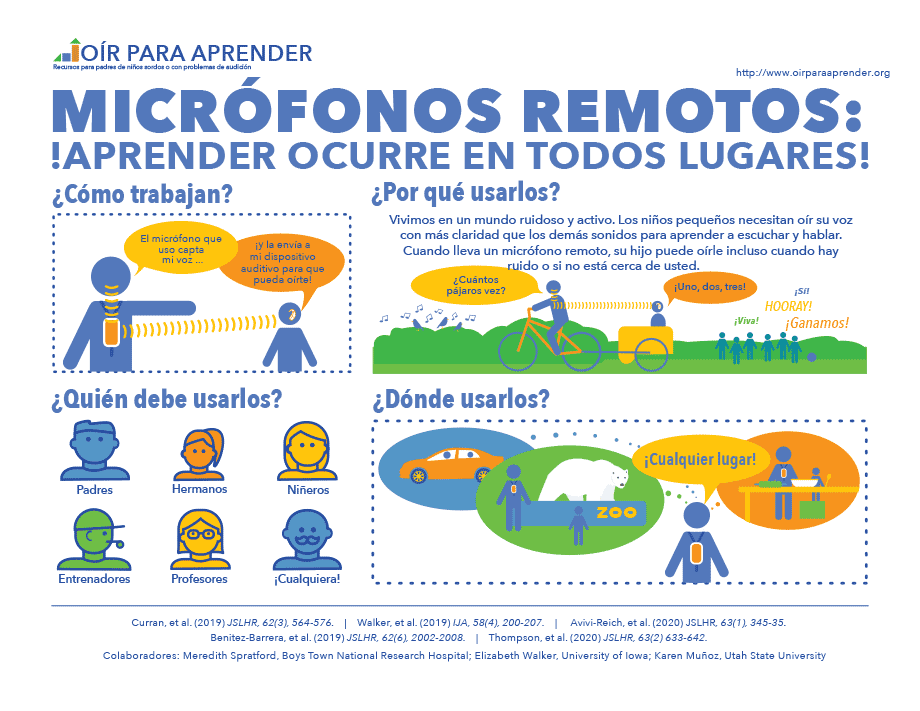
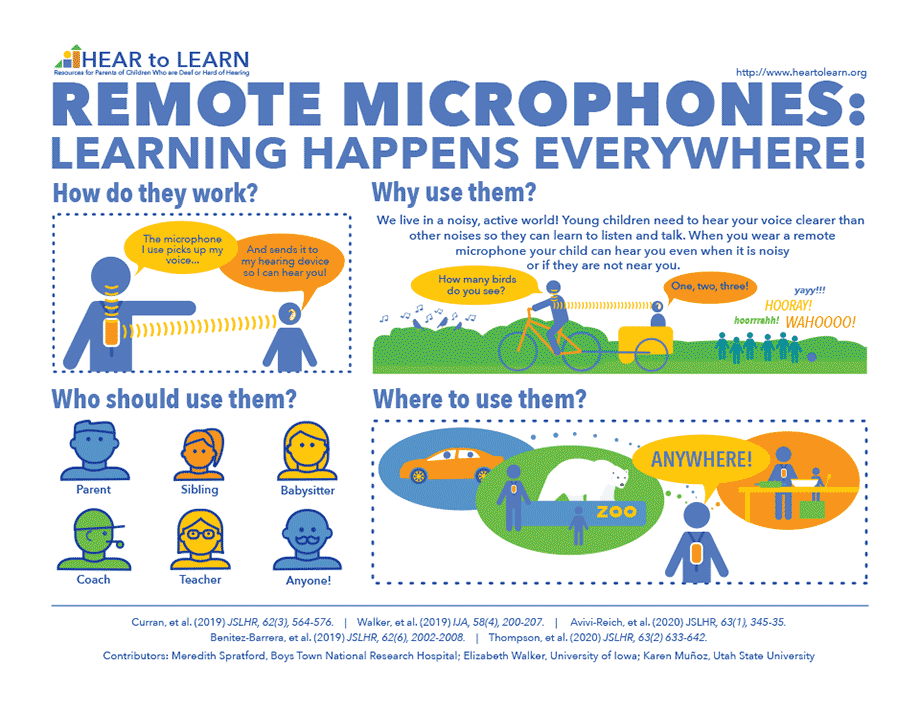
Digital Noise Reduction
Digital hearing aids can reduce the amount of background noise a user hears. The hearing aid analyzes sounds entering the hearing aid. If a sound is a background noise that may be distracting – the hum of an air conditioner or classroom projector – it will decrease the volume of that sound. If the sound entering the hearing aid is speech it will try to maintain or increase the volume of speech so the user can hear it more clearly. These two adjustments work together to automatically increase comfort in noisy environments and make speech more easily heard.
Automatic Volume Adjustments
A hearing aid makes sounds louder by different amounts depending on how loud the sound is to begin with and what type of sound it is. A soft sound that is difficult for someone who is hard of hearing to hear, like a whisper, is amplified more than a louder sound, like someone clapping. Hearing aids automatically adjust the volume so that soft sounds become louder and audible for a child and loud sounds do not become too loud for a child’s ears—all without having to turn a volume control up or down.
Directional Microphones
Hearing aids for children typically have two microphones. These microphones are sensitive to sounds coming from particular directions. The sound picked up from one microphone or the other can be prioritized to focus on someone speaking nearby to the child. There are two types of microphone modes: omnidirectional and directional.
- Omni-directional microphones pick up sounds coming from all directions around the child.
- Directional microphones pick up sounds from a specific direction, usually in front of the child, or where someone is speaking nearby, and reduce the volume of sounds coming from other directions.
Using directional microphones to reduce the sounds coming from other directions can help the child hear and understand nearby speech. But there can be problems when directional microphones are used with young children and only focus on sounds in front of the child:
- Babies and toddlers learn a lot of speech and language by listening to (overhearing) others who are talking around them. Directional microphones may reduce how much speech and language is overheard.
- If a child is using a directional microphone in a classroom, they may hear their teacher who is standing at the front of the classroom better but they may not hear their classmates who ask important questions or may be reading out loud sections of the lesson.
Fortunately, many hearing aids now use adaptive directionality. The adaptive directionality feature automatically switches the hearing aid microphones from omnidirectional to directional and focuses the microphones to the place where speech is coming from. The hearing aids are always “listening” to the environment to make sure the microphones allow the child to hear important sounds around them. This feature allows the hearing aids to switch in and out of directionality and in what direction the hearing aids are listening. The child's audiologist can help parents understand what type of directional microphone programs their child uses and what situations are good and bad for using directional microphones.
Multiple Listening Programs
Many digital hearing aids have multiple listening programs stored in the hearing aid. The programs might use different microphone or noise reduction settings for use in different places or types of noisy environments. Young children’s hearing aids typically switch between these programs automatically based on the sounds in the environment. Adolescents and adults may also use a remote control, app on their phone, or program button on the hearing aid to switch programs.
- Having the choice of different programs can be good for some young children, especially if their hearing fluctuates or changes. When parents notice changes in their child’s auditory/listening responses, they can manually change the program.
The parents can help the audiologist decide which hearing aid setting provides the best audibility for their child. When using multiple programs, parents need to be in control of the program settings and need to know when to change programs. Parents should work with the audiologist to understand how to use multiple programs.